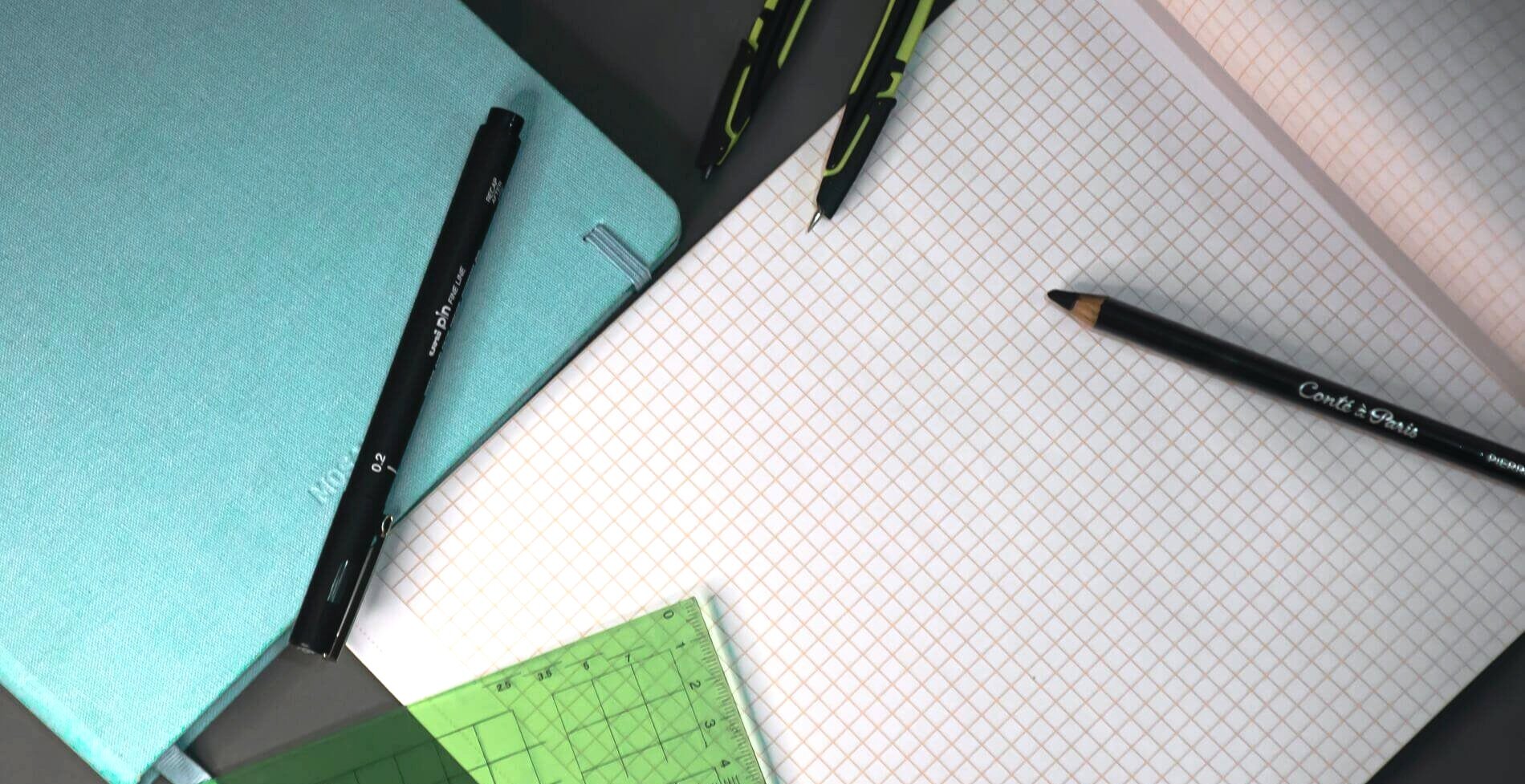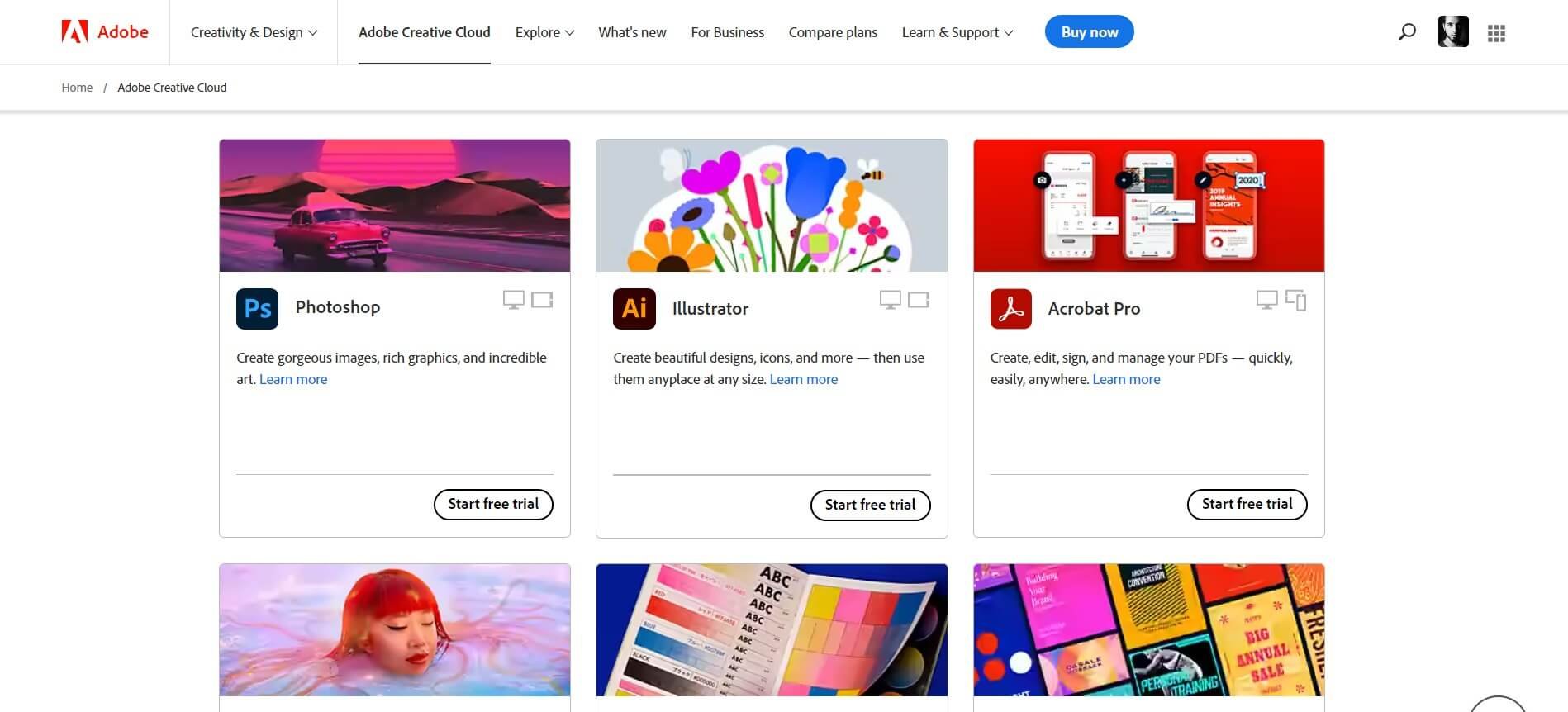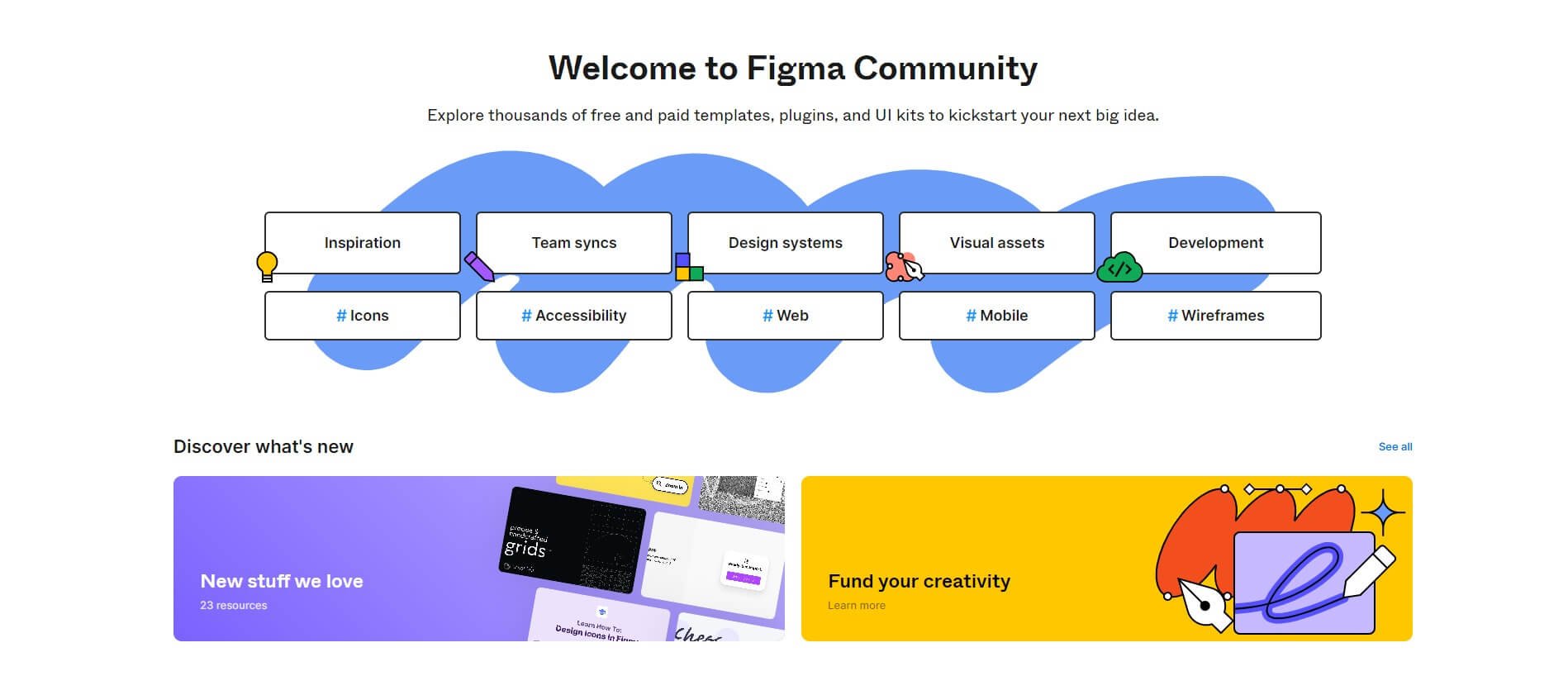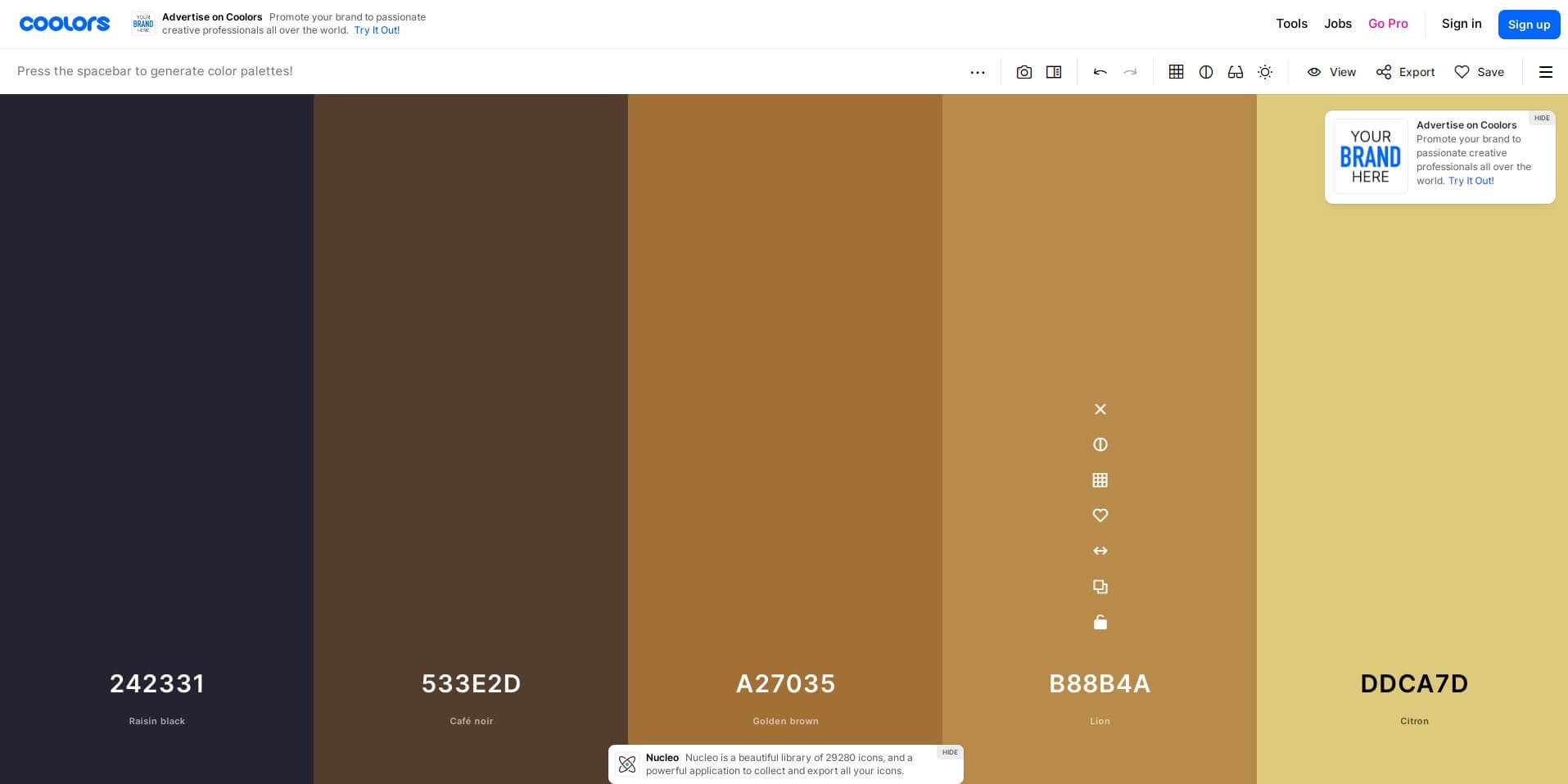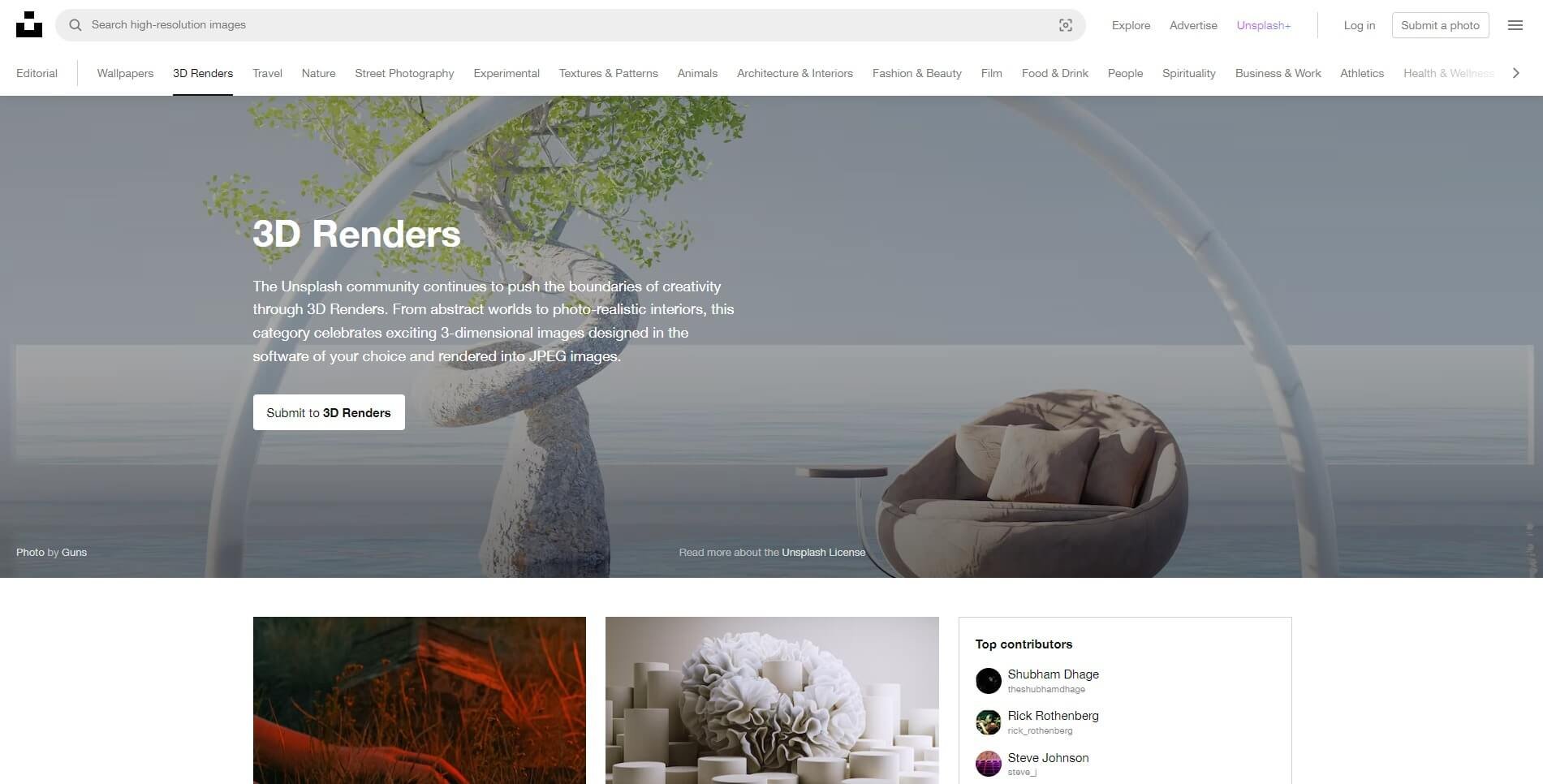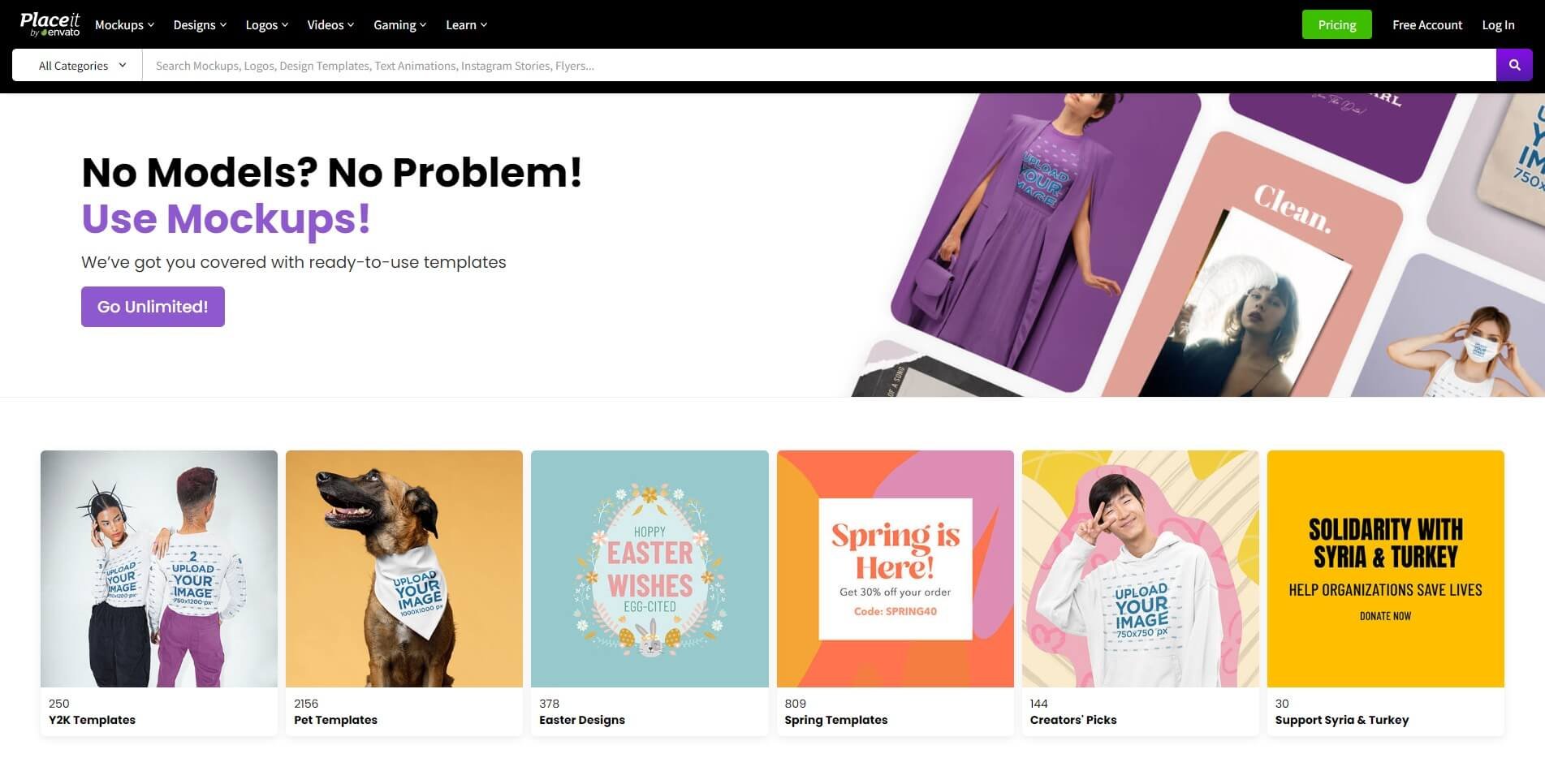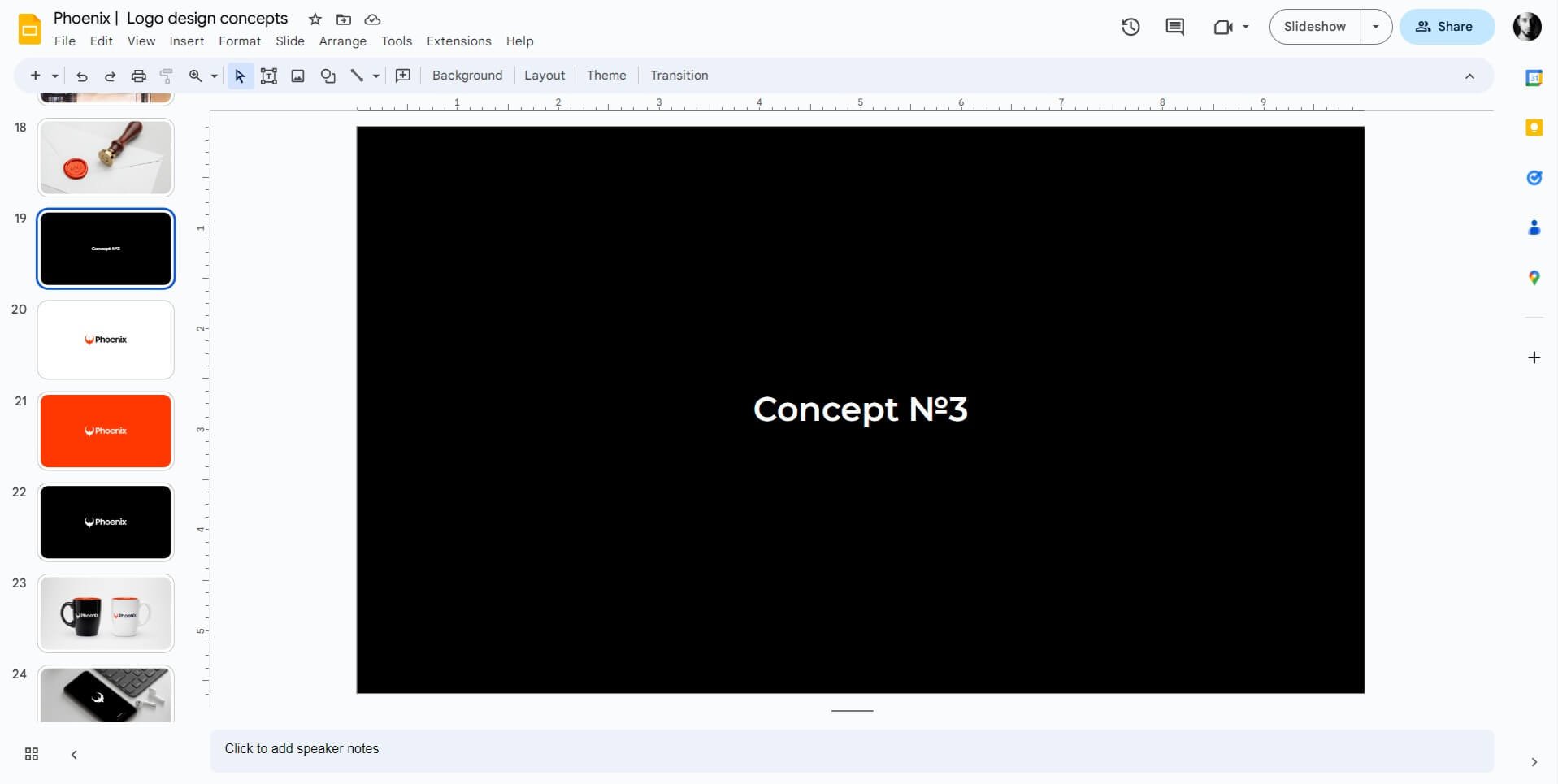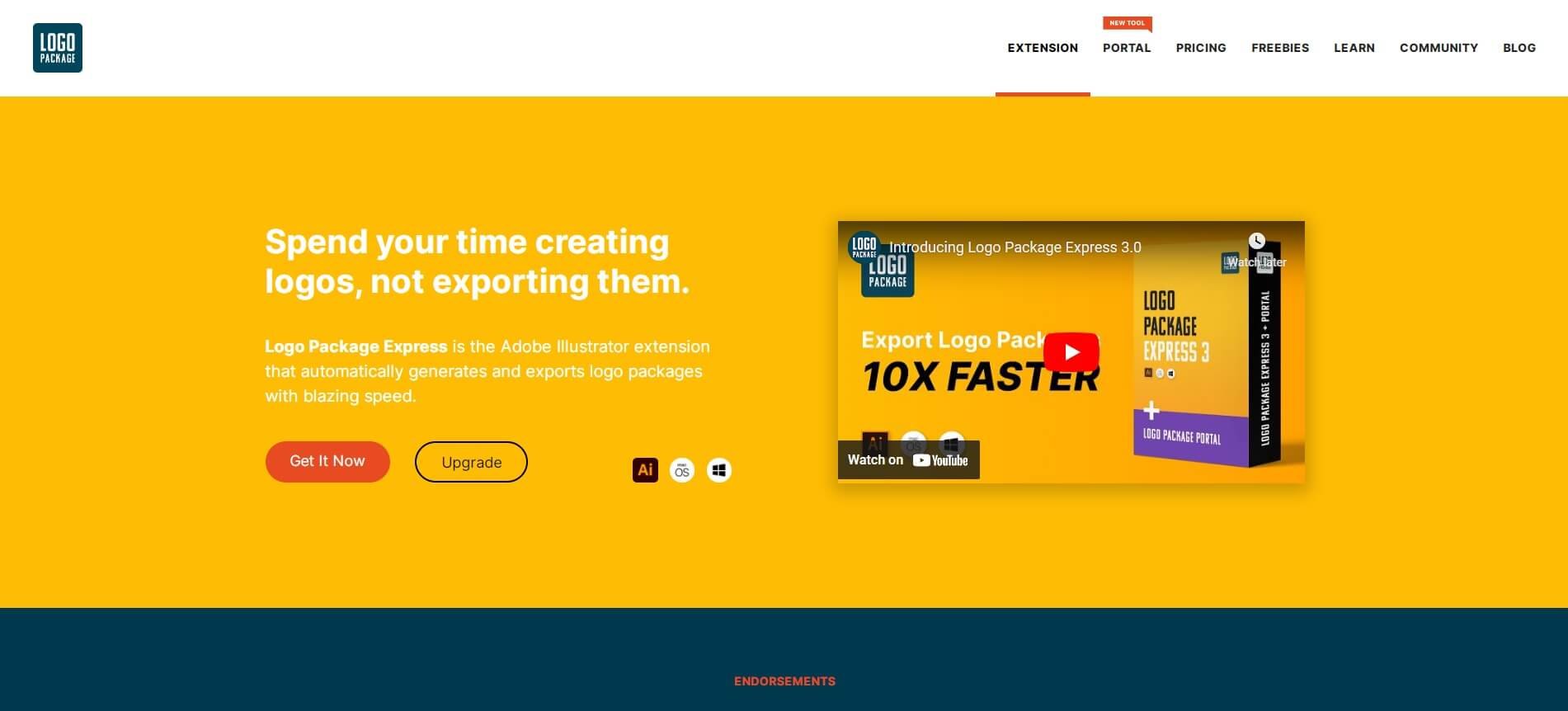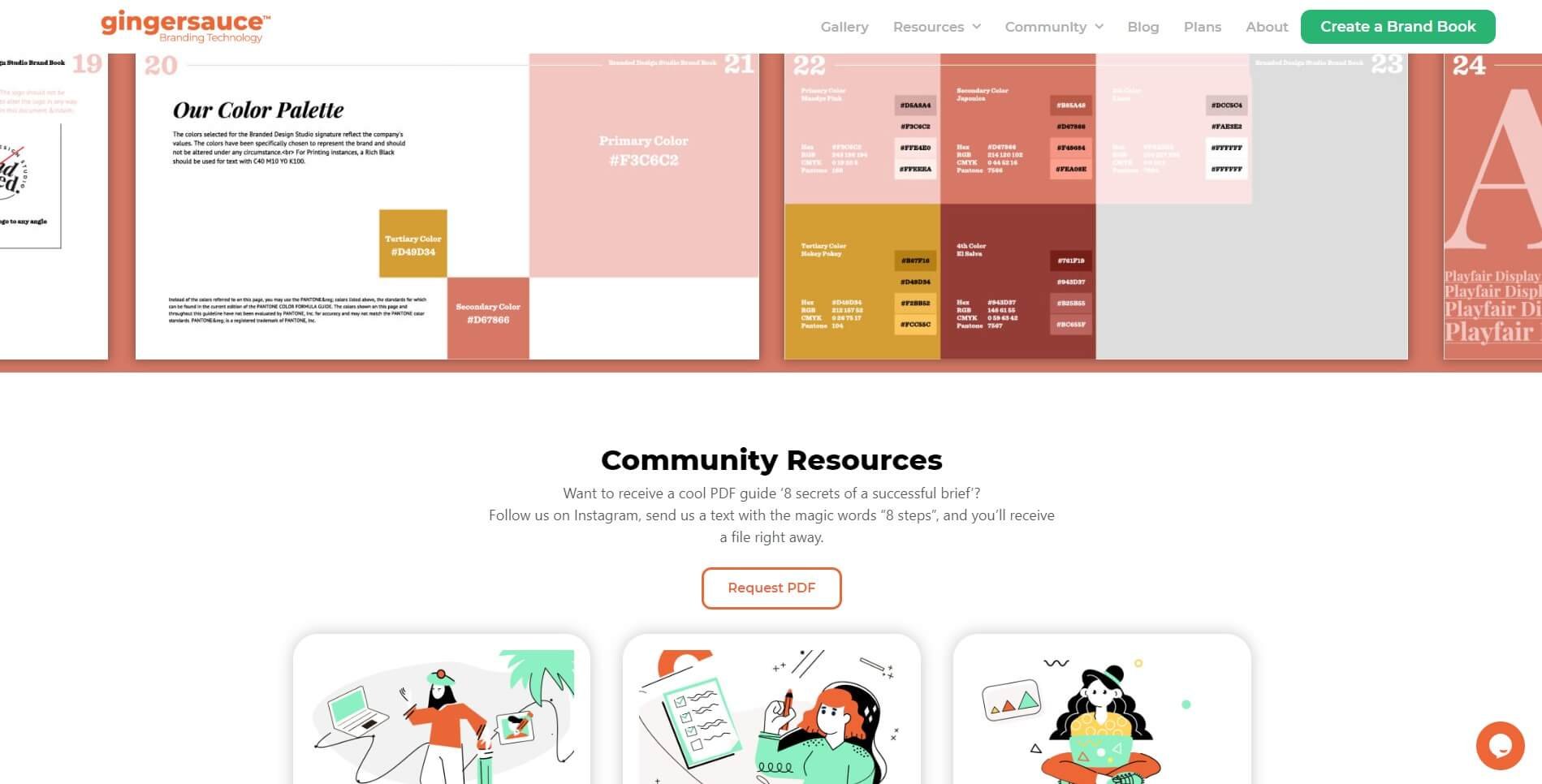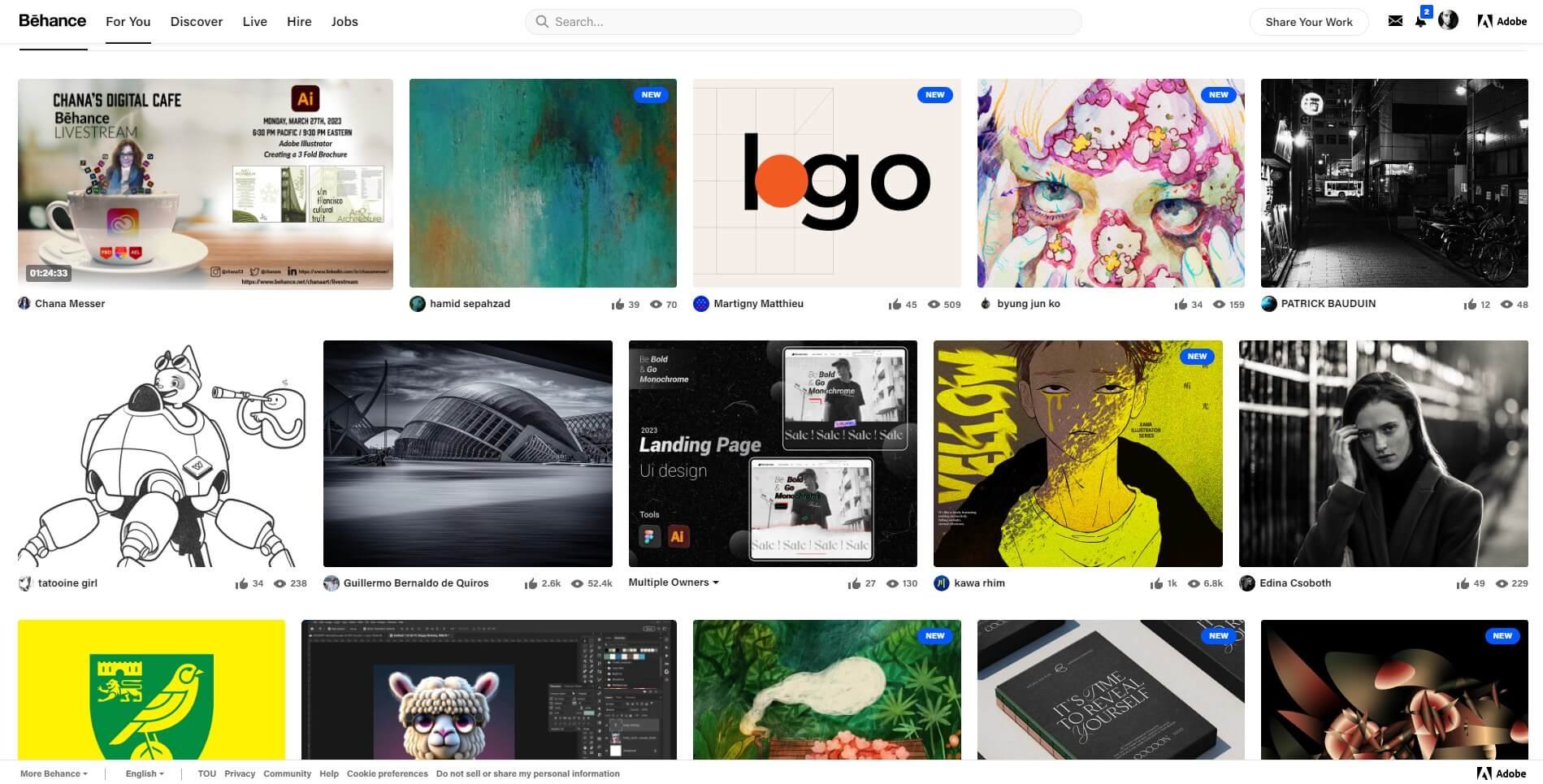10 best software tools for logo & brand identity designers
As a seasoned logo & brand identity designer, I try to make sure that the tools I’m working with help me accomplish the job with as little friction as possible.
So, without wasting your time on a lengthy introduction, here’s the ones I use all the time:
1. Pen and paper
This might sound kind of old-fashioned, but when it comes to sketching your next best portfolio piece, it’s hard to beat the plain pen and paper. If you love the idea of sketching with ultimate speed anywhere at any time — keep these two handy. They also don’t get discharged too often.
2. Adobe Illustrator, InDesign, Photoshop
The meat-and-potatoes of any logo / brand identity project, Adobe’s design programs cover anything from designing logos to brochures, style guides and landing pages. If Adobe Inc. is a bit too greedy for you, there are excellent free alternatives, such as the Inkscape, which honestly feels even more intuitive compared to Adobe’s Illustrator (at least it did to me). The one and only real problem with these alternatives is that, depending on the client, you might need to have a support for the mainstream Adobe’s source file formats. With that said, there are certain workarounds, if you look for them.
3. Figma
Figma is a collaborative web-based tool that is perfect for creating landing pages, website designs and UI kits. The best part about this online tool is that you can collaborate on a project in real time with multiple people, as well as its intuitive user experience. It also has a ton of useful plugins if you ever get tired of its vanilla features. Up to 3 projects and unlimited number of drafts are included in the free plan.
4. Coolors
Coming up with an appropriate and distinct color palette is essential for any brand identity project (duh). Coolors turns that task into a breeze by letting you generate color palettes within minutes. Colors have a strong psychological impact on people, so you don’t want to half-ass this step.
5. Unsplash
Unsplash offers royalty free photographs and 3D renders that you can use as you will in your branding projects. Most of the images on here are pretty high quality and you can find pretty much any subject you’re interested in. Free to use without any limitations.
6. PlaceIt (mockup generator)
You can spend hours of your precious time creating mockups from scratch to showcase the branding, or you can spend minutes by letting a tool like PlaceIt do the bulk of the work for you. Choose wisely.
7. Google Slides
When it comes to presenting the initial logo & visual identity design directions to the clients, Google Slides is a really convenient way to quickly arrange your best shots into a visual presentation. The presentation can be accessed from any computer — no software installations needed.
8. Logo Package Express
Logo Package Express is an Adobe Illustrator extension that saves you time each time you’re in that final stage of packaging logo files. The extension costs $119 at the time of writing this post, but if you value your time even at $20/hr (not sure why you’d go with such a low rate) — it’s still worth it.
9. Gingersauce – Brand Book Builder
Gingersauce is an online brand book builder that lets you quickly create professional looking brand identity guidelines without making your hair look more gray in the process of doing it. This tool will allow you to create rules for logo usage, color schemes, typography etc., and present it to your client in a well-structured way while saving you loads of time.
10. Behance
So you’ve finished designing yet another brand identity and received praise from yet another client, now what? Now is the perfect time to create a case study and upload your shiny work on Behance. By posting your creative projects on Behance you get an exposure to a global community of designers and art directors, but also potential clients.
. . .
If you like what you read, visit my logo & brand identity design portfolio site, and follow me on Behance, LinkedIn and Instagram.
_format-1500w.png)